-
Contact Us At
-
-
Get Support
DLC Technology Blog
Tip of the Week: 6 Keyboard Shortcuts to Make Life Easier
Keyboard shortcuts are undeniably useful—to the point that some are almost ubiquitous. However, there are a lot that aren’t, and they are just about as useful. We wanted to introduce you to these shortcuts so you can incorporate them into your workflows.
Open a New Tab
Ctrl+T
Having an additional tab (or, if we’re being realistic, at least a couple) open in a browser or file management window is almost always helpful. Adding a new tab in either program is simple: press Ctrl+T.
Open a New Browser/File Explorer Window
Ctrl+N
Similarly, if your process would be better served by having an entirely new window in either your browser or file manager, the Ctrl+N shortcut does the job.
Search a Document or Web Page for Something
Ctrl+F
If you need to locate something in a document or a webpage, you can press Ctrl+F to open a search box, which you can use to locate a keyword.
Take a Quick Screenshot
Windows Key+Shift+S
Screenshots are great, and Windows just so happens to come with a baked-in utility to capture them: the snipping tool. Accessing this tool is simple, too… all you have to do is press Windows Key+Shift+S, and you’re good to go.
Force Quit a Crashed Application
Ctrl+Shift+Esc
If you find yourself struggling with stuttering software or one that isn’t responding at all, it’s often best to abandon ship and start over. While you’ll lose any unsaved changes to your work, you can force quit by pressing Ctrl+Shift+Esc.
For more handy IT tips to use in the workplace, make sure you check back here with DLC Technology!


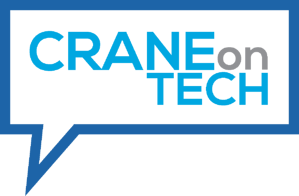
Comments